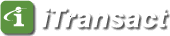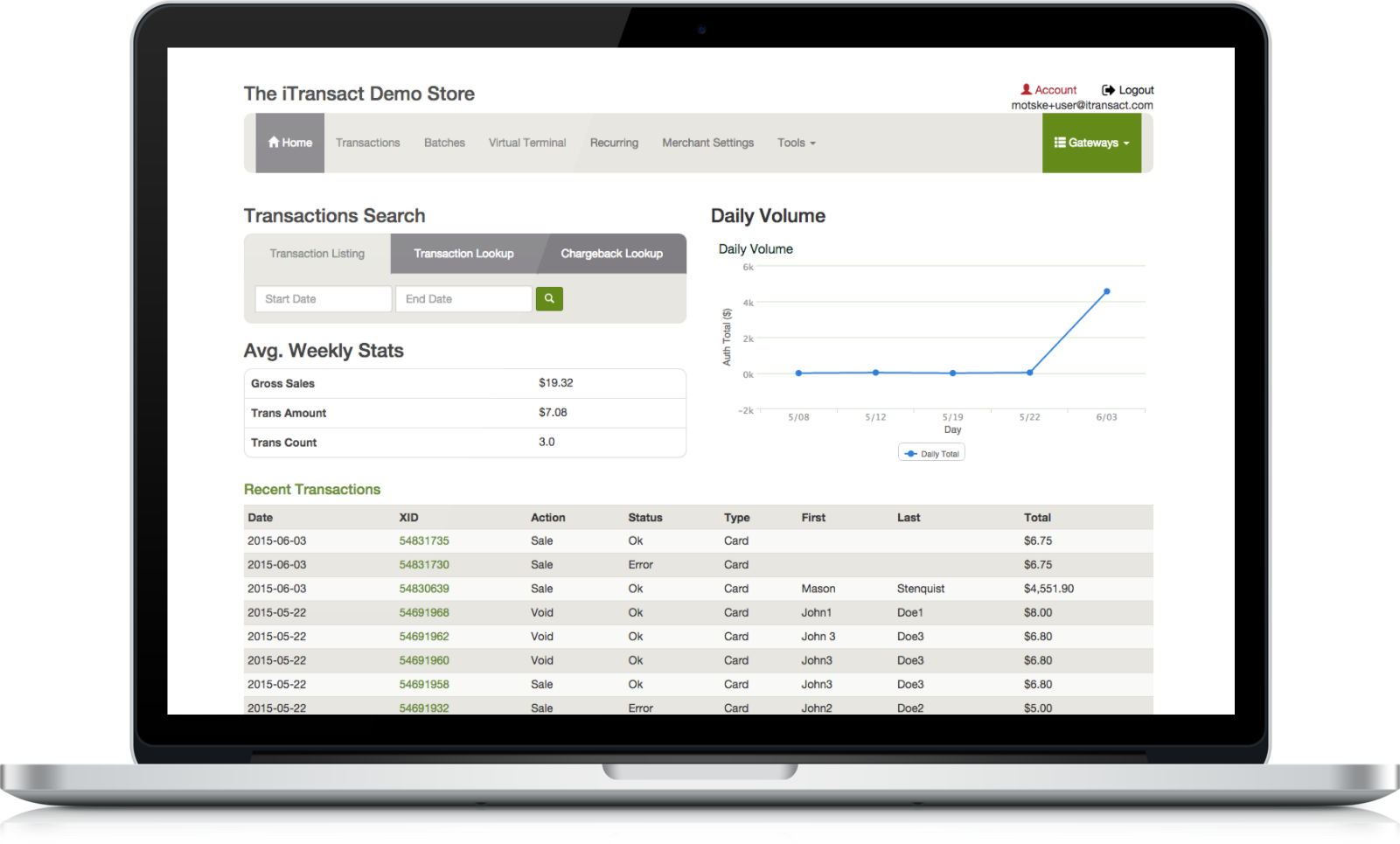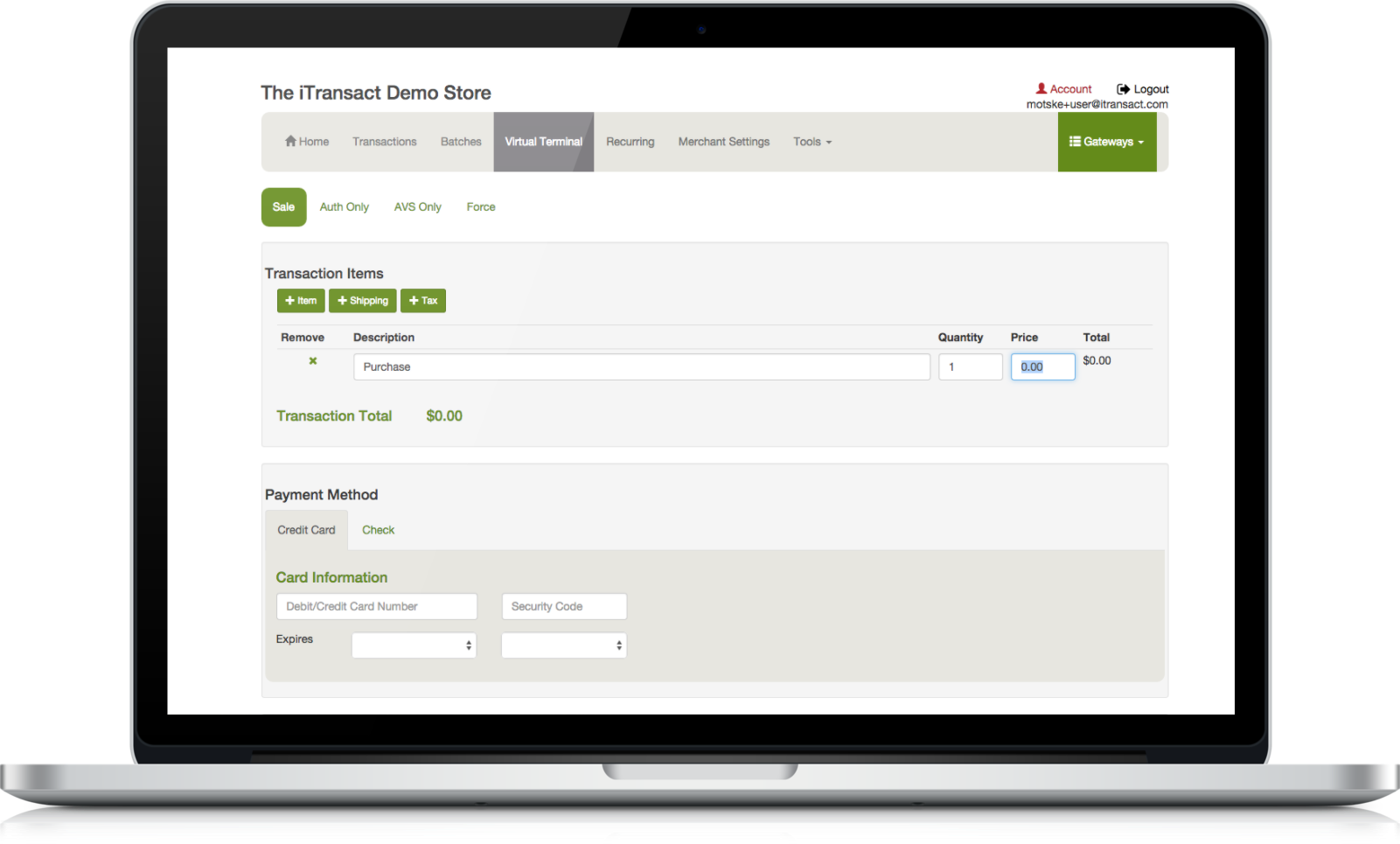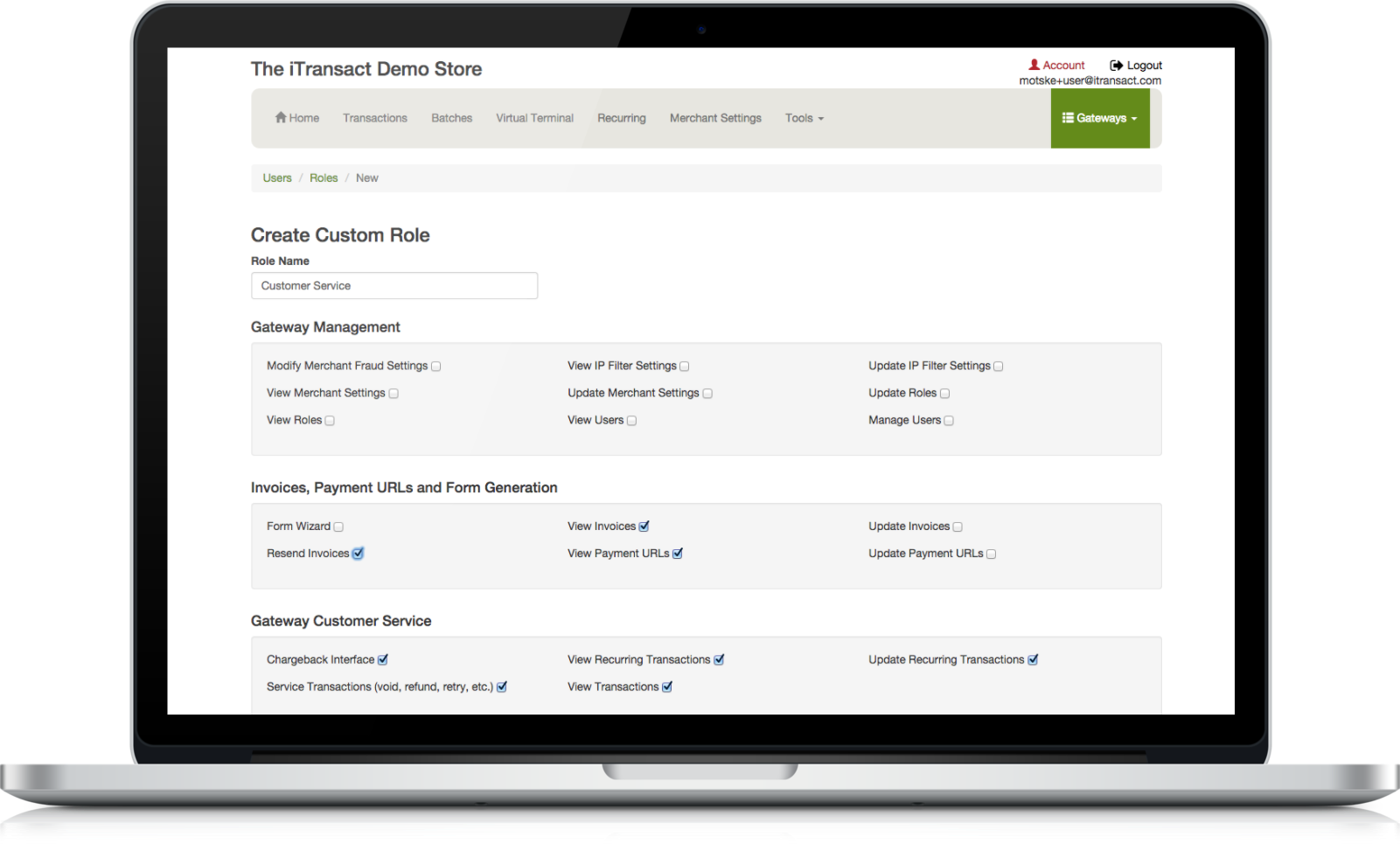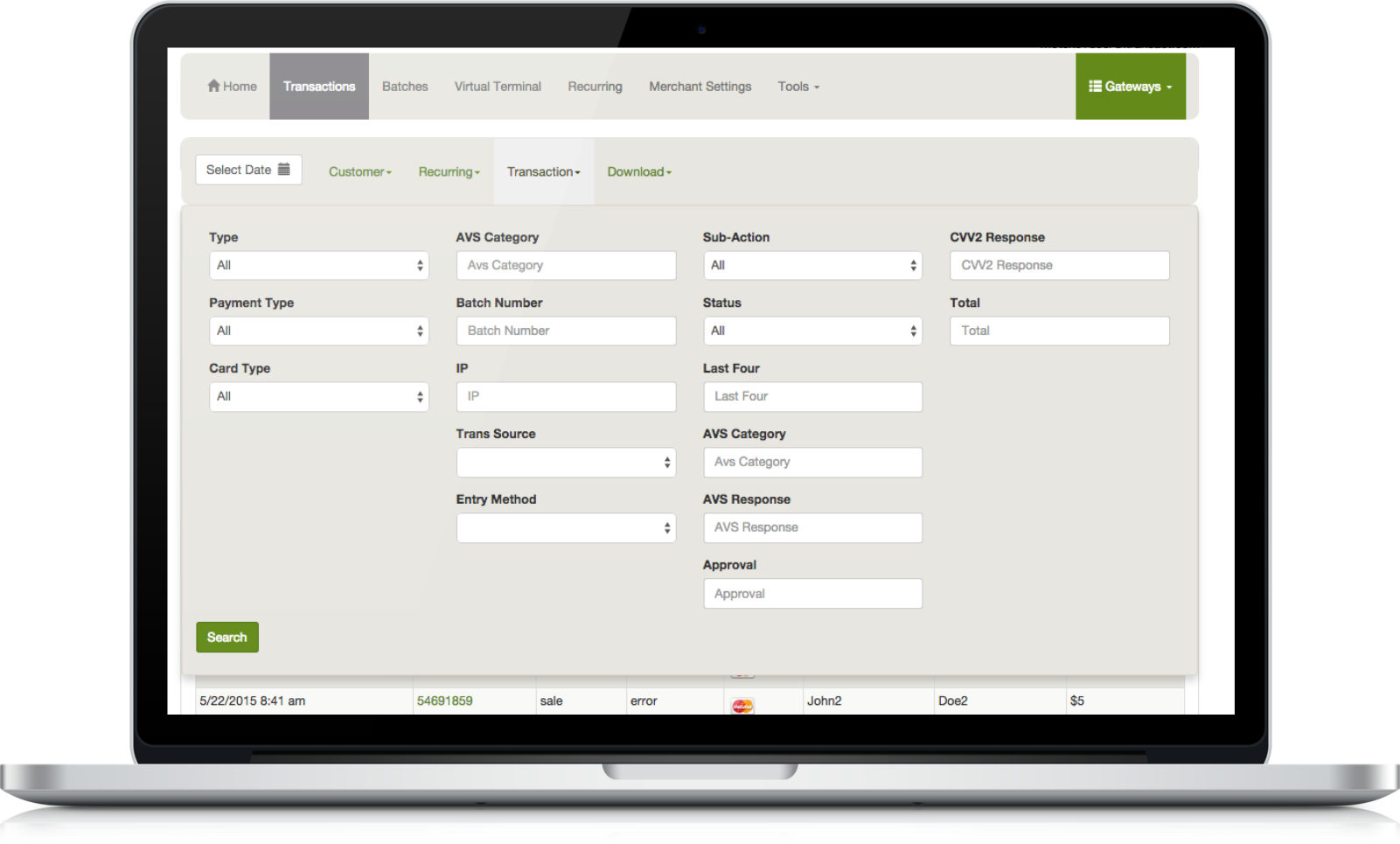NEW CONTROL PANEL
Please take the time to read this entire page. There are important points below that you should know regarding the new Gateway Control Panel.
We are excited to let you know that the iTransact Gateway Control Panel has been completely redesigned. We plan to roll this out to you on August 20, 2015. This update is the result of a year-long effort to present a modern interface to our users. Over the years you’ve become very familiar with the old version of the Control Panel. Because of this, you will be able to use the old version and the new version simultaneously for approximately two months. You will see a link on the main Control Panel page taking you to the old version, which you can continue to use. We will send out an additional email before we disable the old version.
IF YOU LOG IN USING YOUR GATEWAY ID: Gateway ID login accounts must be updated to log in using your email address. (You will be presented with an upgrade tool when logging into the new Control Panel for the first time.) We realize that you may have been logging in with your Gateway ID for years, but we are moving to a more secure method of authentication.
IF YOU ARE USING THE BLUE CONTROL PANEL: You will need to update your main account and then use the User Management tools to add secondary users. Any custom roles you created previously will need to be re-created. Since the authority list is different, we can't map these custom roles over to the new version of the Control Panel.
We know that this is all a big change. Our focus is to provide you with more payment processing options in a more user-friendly Control Panel. Continue scrolling down on this page to see more details about the changes.
If you have any questions or concerns, don't hesitate to contact our Support Team.
Your iTransact Team
[email protected]
Gateway Changes
Advanced User Controls
- Create custom roles to control user privileges. Users only see features and data that they are allowed to.
- Sub-users, not the Admin, can manage their own passwords.
- Users can have access to multiple gateways with different roles in each gateway.
- Once a user is added, the user receives an email with a link that can be used to set up the new account.
Persistent Payment URLs
- This is a new tool allowing you to define a fixed set of items for a transaction. You are given a payment link that can be distributed to your customers. You will find this particularly useful for things like event registrations and ticket sales.
Invoices
- 'Receipts' has been renamed to 'Invoices' and has a much-improved set of management features.
- Delete old invoices
- Resend customer emails to unpaid invoices
- Payments no longer use the old 'split' form.
Batch Uploads
- Upload batch files containing transaction information. We will process these transactions in the background and will notify you when they are all done.
Reporting
- The transaction listing/search tool has been completely rewritten
- Show recent transactions by default
- Search option drop-down panels allow you to quickly filter results
- Quickly remove a single search term or clear all terms.
Recurring Payments
- New recent recurring transaction view.
- Recipes can be removed.
- You can now run new transactions based on customer updated billing info so you can catch customers up on missed recurring payments due to processing errors
Virtual Terminal
- If you use a swiper, just swipe at any time; no need to click on a button first. Address fields are no longer required. Just enter an amount, swipe a card, and submit.
- The partial approval interface is greatly improved.
- The state of the Virtual Terminal is maintained even if you navigate away to a different tool. In other words, you won’t lose your work.
Account Controls
- Account controls are now separated out into eight logical panels. This helps reduce the amount of time you spend looking for settings that you need to change.
Form Wizards
- Form wizards have been completely rewritten and now generate forms using bootstrap CSS and parsley.js client-side validation. (If you don’t know what those things are, that’s OK. It’s simply a lot better.)
Contact Us
iTransact is located in Farmington Utah, which is about twenty minutes North of Salt Lake City.
- 314 South 200 West
Farmington, UT - Tickets: [email protected]